AI is rapidly transforming the work done by designers. With new AI image generators, you can create ideas and visuals much faster than before. They let you generate new concepts fast, seek new ideas, and finish tedious tasks with little effort. Creative professionals are experiencing an exciting period.
So many tools are available, which makes it challenging to decide which one will suit your design projects best. Many people turn to Midjourney and DALL-E because they have different strengths. Designers regularly ask which version is best for them, how they fit into their current processes and what rules guide their use of stock images professionally.
You will learn how to use both tools with the help of this article. We will look at the differences in their features, the quality of their images, how user-friendly they are, and what licenses your company requires. By sharing trusted and useful tips, we want to lead you toward an AI tool that will simplify and improve your creative output.
What is Midjourney? What is DALL-E?
Midjourney is a special tool that generates artistic and stunning images. The original goal was to help artists develop ideas using impressive images. Most other tools differ from Midjourney, which functions on Discord and gives images based on your text commands. Its emphasis on artistic qualities attracts many designers and artists who are looking for pictures that exhibit a similar look to paintings or drawings.
DALL-E was designed and developed by OpenAI. You use the API and website, which makes it simple to use in several projects. DALL-E is recognized for making images from text that look as close as possible to the original description. It benefits designers who want to see every little detail or use features to quickly enhance or add more to their existing images. That’s why DALL-E can be used for both creative and useful applications.
The differences in their approaches and abilities mean they work best for the various types of design jobs. If you are new to AI or want a quick refresher on key concepts like neural networks and deep learning, check out AI Terms Explained: Your Simple Guide to Understanding Artificial Intelligence Jargon.
Key Features Comparison (Designer Focus)
In this section, I cover what designers can do with each tool. It clarifies how a language model identifies prompts, gives different levels of control, how fast it works, its special benefits, and how easy it is to operate. The idea is to help designers pick the tool that fits with their way of working and creativity. You need to understand these points deeply so that you can select a tool that increases your productivity and imagination.
Prompt Understanding and Control
Midjourney and DALL-E generate images using the AI prompts, though they interpret them differently. Unlike other models, Midjourney often includes its own artistic flair when rendering your thoughts. You can control things like the aspect ratio, the style strength (va–stylize), randomness(—chaos), and specific seed numbers for different variations. Therefore, you can improve the style of your pictures by editing these settings.
Instead, DALL-E takes your words literally to come up with the image. This works well if having specific objects or scenes is important to you. Inpainting allows you to delete parts of an image; outpainting helps you add details, and you can also modify prompts to change details with precision. This lets you fix or change parts as you want without having to begin the design from scratch.
Learning to use prompt weighting and negative prompts (telling the AI what not to include) can greatly improve your results in both tools. It helps you form designs that align with what you want.
Expert Tips
Speed and Iteration
- When you need to brainstorm quickly, Midjourney’s speed can be very helpful. You can also easily remix or change designs, saving you from starting every time from the very beginning. This speed is helpful when working with clients who want quick feedback.
- DALL-E might be a little slower, but it is still effective for most needs. The strength comes from exact edits, so it is perfect for skillfully changing or increasing elements in your photos step-by-step.
Specific Tool Features
- Advanced tools on Midjourney enable you to alter your images by remixing or moving certain parts. It matches the desires of designers who enjoy creating new and different concepts.
- DALL-E shines with inpainting and outpainting; you can remove anything you don’t like, replace it with another detail, or expand the background with ease. This helps a lot for mocking up products, editing photos or making flawless images.
Ease of Use and Interface
- Midjourney requires using Discord, and this may seem challenging for designers who are new to artificial intelligence. You have to understand the commands and manage your way around the channels, but you’ll find a helpful community there.
- DALL-E uses a web-based interface that is straightforward and beginner-friendly. It is simple to get started with image creation, so people who look for a smooth and clear experience can easily enjoy it.
Side-by-Side Feature Table
The table in this section provides a quick comparison of what Midjourney and DALL-E have to offer. It points out the most important things for designers and gives simple reference points. It enables designers to compare the qualities and differences between the tools easily.
| Feature | Midjourney | DALL·E (via OpenAI) | Relevance for Designers |
|---|---|---|---|
| Prompt Understanding | Creative, artistic interpretation | Literal, precise interpretation | Choose Midjourney for creative exploration, DALL·E for exact briefs |
| Control Options | Parameters like --stylize, --seed, --chaos | Brush tools for inpainting/outpainting | Fine-tune images with parameters or direct edits |
| Speed | Generally faster | Moderate speed | Faster tools help with quick concepting and feedback |
| Variations/Remix | Strong remix and variation tools | Variations available | Explore multiple ideas quickly |
| Inpainting/Outpainting | Limited, complex workarounds | Excellent native support | Edit and extend images easily |
| Ease of Use & Interface | Discord-based (steeper learning curve) | Web interface (easy to use) | Consider your comfort with technology |
| Aspect Ratios | Flexible with many options | Standard, less flexible | Adapt images to social, print, or web layouts |
Deep Dive: Output Quality & Style Analysis
AI-generated images need to have the right style for designers. In this section, we look at the usual styles, attention to small details, dealing with problematic designs, and the way each tool handles color. It outlines some visual methods to compare their output data. Knowing these details allows designers to choose the right tool for a project with certain requirements.
Overall Aesthetic and Style
Midjourney is famous for creating pictures that feel like works of art and films. The pictures often closely resemble paintings or detailed drawings and show both style and atmosphere. This is why it’s preferred for creative projects, for example, fantasy art or mood boards.
Many of the images generated by DALL-E appear like realistic photographs. The photography shows things and backgrounds with clear and sharp detail. Designers who aim for precise visuals, such as those in mockups or real life, can use this style.
Detail Fidelity and Resolution
Both Midjourney and DALL-E can create impressive images, yet Midjourney is more likely to add creative touches, and DALL-E aims for clarity and realism. The skill to upscale pictures and keep the fine details is important when printing or showing pictures on big screens. Knowing how each tool scales can assist you in producing great results.
If you plan to use your designs in a large format or print them, try seeing how the upscaling looks before printing.
Expert Tips
Handling Challenging Elements
Hands, letters, company logos, and detailed pictures can be difficult for AI tools. Sometimes, Midjourney outputs aren’t exact when it comes to text or objects and tend to be more artistic. Thanks to its ability to interpret and edit, DALL-E usually does a better job with these issues.
Color Accuracy and Consistency
Using the right colors is very important in design and branding. Midjourney’s images contain vibrant colors, but they can change a bit in tone, while DALL-E is more dependable with precise colors. For any project where using the right brand colors is crucial, DALL-E should be used.
Visual Comparison Examples
If you want to see the contrast clearly, viewing two images made from the same prompt is helpful. You can also use sliders or gallery features to compare the different methods that tools use for processing requests. Pictures help you evaluate the situation without any doubt.
The Designer’s Workflow: Integration & Practicality
The best way to use AI is when it works well with your usual practices. In this section, you will find out how Midjourney and DALL-E help with brainstorming, how to work with famous design software, and what tools are available for learning. It also discusses the learning curve and the benefits of community help for using such tools.
AI as a Design Assistant
Midjourney and DALL-E can be used for more than just final images. Designers can use them as assistants to brainstorm ideas, create mood boards, or generate placeholder images while working on bigger projects.
Integrating AI Output into Design Software
When you have created AI-generated images, the next thing to do is import them into your usual design programs such as Photoshop, Illustrator or 3D modeling software. For example, you can add AI-created backgrounds into Photoshop composites or use textures from AI in 3D models. Knowing the right file formats and resolutions makes this handoff smoother. It becomes less complicated when you use the proper file formats and resolution.
Following the creation of images, use your editing tools in the design program to perfect them. AI results are helpful but usually need improvements to align with your project.
Expert Tips
Learning Curve and Community Support
Using Midjourney on Discord can take some time if you’re unfamiliar with chat commands. DALL-E’s website is easier to use, but you still need to practice using prompts and the available tools. Both have active communities—forums and Discord groups—where you can learn tips, share ideas, and get support.
Navigating the Business: Pricing and Licensing
Learning the costs and usage rules is important whenever you use AI images professionally. Here, we discuss the available subscription options, rules for commercial licenses and managing clients’ expectations surrounding content created by AI. When designers know these factors, they can prevent legal problems and manage their budget well as they use AI tools.
Subscription Tiers and Costs
Users can select different payment plans for both Midjourney and DALL-E. Users pay either monthly or yearly to get a set number of image creations through Midjourney. You can either buy credits per image or subscribe to use DALL-E regularly each month. The subscription plan you pick should relate to your level of usage. Remember, if faster AI is used, it can save you enough time to make the expense worthwhile.
Commercial Use Licensing
When using AI-generated images in client projects or products, licensing is very important. Midjourney lets most paying members use their artwork for business, and you generally hold the copyright. DALL-E is available for commercial purposes as long as users agree to its terms. To avoid any unexpected issues, just ensure you have read about the latest licensing rules on their sites before getting to work.
Navigating Client Expectations
Raising questions from clients is possible when using AI in design. It helps to let others know the role AI tools play in completing your work. As a result, everyone knows the truths and limits of AI in designing and trusts it more.
| Aspect | Midjourney | DALL·E | Designer Considerations |
|---|---|---|---|
| Pricing Model | Subscription (monthly/yearly) | Credits (pay-as-you-go) or subscription | Predictable vs. flexible spending |
| Basic Tier Cost (Approx) | $10–30/month | $15–20/month or pay per use | Budgeting for different usage levels |
| Commercial Use Licensing | Allowed for paid users | Allowed, check terms | Always verify updated terms before commercial use |
| Image Ownership | User owns images (with active subscription) | User owns images | Important for client handoff and resale |
| Free Trial/Credits | Limited free trial sometimes | Free credits on sign-up | Good for testing before commitment |
Strengths and Weaknesses (For Designers)
It is true that tools have their limitations. The section lists objectively what each model does well and where it falls short, so designers are able to see how the models compare for a specific task. Awareness of a designer’s strengths and weaknesses helps them design a program and decide on the right tool.
Where Midjourney Excels
The creative and artistic qualities of its images make Midjourney different. You can use parameters to strongly control the look and mood of your photos. It’s excellent for making concept art, fantasy illustrations, and designs that need a special visual look.
Where DALL-E Excels
DALL-E is very good at making images that look exactly as you want them to, with a lot of detail. With its inpainting and outpainting tools, it makes it easy to both edit and expand images, so you can use it for mockups, editing photos, and precise design work.
Midjourney’s Weaknesses
Adding text, logos, or hands can be tricky for Midjourney sometimes. The fact that MidJourney uses Discord might confuse those who are just starting out, and it does not provide as many editing options as DALL-E does.
DALL-E’s Weaknesses
DALL-E provides fewer options to change the style and sometimes makes the images in complex scenes less clear. Its aspect ratio options are more limited, which can restrict flexibility for certain design layouts.
Use Cases and Best Fit for Designers
You need different tools for different designs. This part defines the strengths of each AI and describes how combining their abilities provides greater effectiveness. If designers match the right technology to the use case, they achieve outstanding outcomes from them.
Midjourney: Best For…
- Creating concept art and illustrations, especially in fantasy, sci-fi, or abstract styles.
- Generating unique artistic textures and moods.
- Brainstorming visual themes and making atmospheric backgrounds that feel cinematic.
DALL-E: Best For…
- Making specific objects or product variations for mockups.
- Editing existing photos or expanding images smoothly with inpainting and outpainting.
- Producing realistic stock photos or visuals with clear details.
- Quickly generating visuals for presentations or web designs.
Using Both Tools
Sometimes, it helps designers to work with both types of design tools. Start by using Midjourney to try out different styles and then switch to DALL-E to fine-tune or change parts of your image. Working together allows them to create the best results at each stage of your project.
Expert Tips & Future Outlook
To get the most out of AI image generators, designers need practical tips and awareness of ethical considerations. This section offers expert advice on mastering prompts, responsible AI use, and a look at where AI design tools are headed next. Staying informed about ethical and technical developments is essential for long-term success.
Actionable Tips for Mastering AI Image Generation
Artificial intelligence is expected to improve further and fit into design programs. AI will soon help handle the whole project and the creation of images. Adapting to these new trends will help you succeed in creative work.
- Spend time learning how to use prompt weighting to emphasize important parts of your description.
- Use negative prompts to tell the AI what to avoid in your images.
- Try different aspect ratios to fit your design layout, such as social media or print.
- Use remix and variation tools to quickly explore multiple ideas.
- Stay updated on new features because these tools improve often.
Ethical Considerations for Designers
- Remember that AI is trained on existing images, so it may carry biases or unintentional copying.
- Think carefully about originality and how much you transform AI-generated content in your work.
- Use AI responsibly and respect copyright and licensing rules.
Conclusion: Which is Better for YOUR Design Needs?
Midjourney and DALL-E make design creation fast and easy by adding creative elements to your ideas. You can explore different creative looks and make fascinating pictures using Midjourney. DALL-E offers better control, more realistic images, and lets you edit or fix current photos.
When selecting a provider, consider both your budget and whether you’d rather subscribe or be billed for each service as you use it. Keep in mind whether the tool will blend harmoniously with how you design and the software you use. Depending on what designs you make, you should pick the right tools from the many available.
Use a free trial or try the tools with credits to help you choose the best one. With this guide, you can see both programs side by side to help you decide which is best for your needs.
Frequently Asked Questions
What’s the main difference between Midjourney and DALL·E?
Midjourney specializes in artistic, visually creative styles, whereas DALL·E is made to create more realistic and detailed images. They are suited to different kinds of design requirements.
Which tool is easier for beginners to use?
DALL·E is more accessible to new users as it can be run using a web interface. Midjourney operates on Discord, and you may have to learn how to access and use it.
Can I use AI-generated images from Midjourney and DALL·E for commercial projects?
Yes, they are both licensed to be used commercially, but just remember to verify the latest terms of licensing they have to using them properly.
Which tool is better for precise editing or adding details?
DALL·E is a better choice when it comes to fine-tuned edits due to its inpainting and outpainting capabilities. It allows you to correct or enlarge components of an image without redoing.
Should designers use both Midjourney and DALL·E together?
Absolutely! A lot of designers use Midjourney as a first step to generating ideas and style, followed by DALL·E to edit, refine, or polish the final product. Both can be used together to provide you with the finest results.

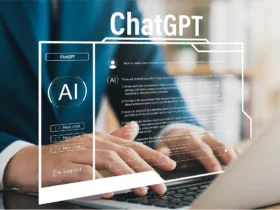





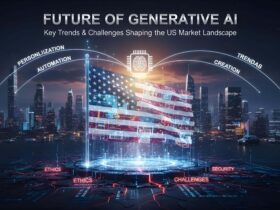



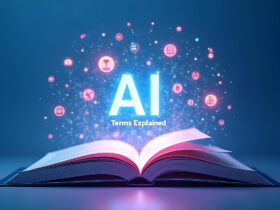







Leave a Reply