I have spent the past few years exploring how tools like ChatGPT can make the writing process easier, faster, and more creative, especially for beginners. In this guide, I will walk you through how I use ChatGPT in my own content-writing workflow and how you can start doing the same. Whether you are a blogger, freelancer, or just curious about AI writing tools, I am here to help you get started with confidence.
Imagine a tool that assists you in brainstorming fresh ideas, for writing first drafts faster, and even for improving your wording, all in one place. That’s where ChatGPT comes in. It is like having hands-on experience in writing assistance. From solving writer’s block issues to creating social media posts or summarizing the research, ChatGPT can facilitate your writing process and efficiency.
This guide will show you step by step how to begin using ChatGPT for content writing, even if you are new to using an AI tool. You’ll know how to ask the right questions (the questions are called “prompts”), how to obtain meaningful results, and, more than anything, how to use AI responsibly. You will also learn why your voice, creativity, and editing are the most important. Are you ready to move up a level in your writing? Let’s get started.
Getting Started: What ChatGPT Is and How to Use It
If you are new to ChatGPT, there is no need to worry, as it is very easy to start using it. In this section, we’ll take you through the basics, step by step, so that you can start using the tool with confidence even if you are not tech-savvy. If you are interested in writing a blog post, a caption, or an email draft, then this is where your journey starts.
What Is ChatGPT?
Chatgpt is an AI writing tool designed by OpenAI. It is like a smart chatbot that recognizes your questions or writing needs and provides explanatory content. It’s trained on tons of information (like books, websites, and articles), so it can assist you with brainstorming, summarizing, rephrasing, etc. — all via a simple chat interface. And if you are curious about how AI is transforming other industries beyond writing—especially in areas like online retail—check out How AI is Reshaping E-commerce Logistics.
How to Sign Up and Log In
To start using ChatGPT:
Go to chat.openai.com
Click “Sign Up” if you don’t already have an account.
Use your email, Google, or Microsoft account to create your profile.
Once done, log in with your details.
You’re now ready to use the chat interface.
It’s that easy—no need to install any software.
Navigating the Chat Window
When you log in, you will see a screen with a minimalist interface and a text box located at the bottom. Here is where you enter the prompts (questions or instructions) you want to put. Just type and press Enter, and ChatGPT will respond.
Your First Interaction (Try This Now)
Here are a few simple prompts to help you get comfortable:
- “Tell me a fun fact about the internet.”
- “What are the benefits of drinking water?”
- “Write a short, silly poem about a cat.”
GPT-3.5 vs. GPT-4: Which Should You Use?
When you are using ChatGPT, you can observe different models like GPT-3.5 and GPT-4. Here’s a quick breakdown:
| Model | Speed | Accuracy | Best For |
|---|---|---|---|
| GPT-3.5 | Faster | Good | Everyday tasks, simple writing |
| GPT-4 | Slower | More accurate & detailed | Complex writing, longer content, editing tasks |
Understanding Prompt Engineering Basics
What is next after knowing how to use ChatGPT is learning to communicate effectively with it. That’s prompt engineering, which means the art of asking the right questions or providing clear instructions to Chatgpt so that it can give you useful, correct answers.
What Is a Prompt?
A prompt is the message that you send to ChatGPT. It may be a question, a writing request, or a command. How you write your prompt has a direct impact on how good a response you receive. Specific, clear prompts will often make for better, more useful answers.
Why Prompt Quality Matters
If you think of ChatGPT as a smart assistant, it will only be as effective as it understands what you want. General instructions produce the general outcome. Specific prompts result in focused, cleaner answers. That is why learning to write a good prompt is vital to using ChatGPT as a professional.
Key Tips for Writing Great Prompts
Here’s how you can make your prompts clearer and more effective:
| Tip | What It Means | Example Prompt |
|---|---|---|
| Be Specific | Say exactly what you want. Avoid general or vague instructions. | “Write 5 catchy blog titles about eco-friendly travel for budget-conscious travelers.” |
| Provide Context | Give background or extra info for better results. | “I’m writing for a pet blog. Suggest tips for calming dogs during fireworks.” |
| Define the Role | Ask ChatGPT to act like a specific person or expert. | “Act as a copywriter. Write a product description for a handmade soy candle.” |
| Set Format & Length | Tell it how to structure the answer. | “Write a 150-word introduction for an article about working from home productivity.” |
| Set the Tone/Style | Choose how you want the writing to sound—funny, serious, formal, casual, etc. | “Write a casual and friendly Instagram caption for a coffee shop’s new drink launch.” |
| Iterate & Refine | Don’t settle for the first answer. Ask ChatGPT to adjust or improve its response. | “Make that paragraph sound more exciting and add a call to action at the end.” |
| Show Examples | Include a sample to guide the style or format. | “Write a paragraph like this one: [Paste sample]. Topic: morning routines for busy moms.” |
Prompt Engineering in Action
Here are a few real-world examples showing how good prompts make a difference:
| Task | Benefit | Example Prompt |
|---|---|---|
| Get a specific headline style | More targeted, eye-catching titles | “Act as a BuzzFeed editor. Write 10 clickbait-style headlines for a post about affordable skincare tips.” |
| Control the format of the output | Helps you structure your content faster | “Create a bullet-point list of 5 pros and 5 cons of remote work.” |
| Ask ChatGPT to write in a certain voice | Keeps your brand tone consistent | “Write a welcome email in the voice of a friendly, small-town bakery owner.” |
| Limit the word count | Keeps your content tight and purposeful | “Explain blockchain in less than 100 words for beginners.” |
| Improve rough drafts | Turn good content into great content | “Rewrite this intro to sound more confident and energetic: [Paste Text]” |
Extra Tip:
There are whole guides and tools to help you master prompt writing. When you are ready, visit free prompt libraries or communities (such as PromptHero or FlowGPT) to find and try prompt ideas used by other writers.
Real Use Cases: How I Use Chatgpt in My Daily Writing
Having learned how to create effective prompts, let’s go over specifically how Chatgpt can help produce various types of content writing. Whether you’re drafting a blog post, social post, or an email newsletter, Chat GPT can make you faster, more inspired, and able to write with more variety and swagger.
Content Ideation and Brainstorming
The most difficult aspect of writing is deciding what to write. Chat GPT can assist you with finding new, relevant ideas using keywords, topics, or even the target audience.
| Task | Benefit | Example Prompt |
|---|---|---|
| Brainstorm blog topics from a keyword | Fast, targeted idea generation | “Generate 15 blog post ideas about content marketing for small e-commerce businesses.” |
| Suggest multiple article angles | See different ways to approach the same topic | “Suggest 5 different angles for writing about the benefits of meditation for beginners.” |
Outline Generation
A clear structure before writing saves time and enhances quality. ChatGPT can assist you in creating detailed outlines in a short time.
| Task | Benefit | Example Prompt |
|---|---|---|
| Generate a full article outline | Organizes thoughts before drafting | “Create a detailed outline for a 2000-word article on the benefits of remote work.” |
| Expand on outline points | Adds content ideas to each section | “Expand each point in this outline about digital marketing trends for 2025: [Paste Outline].” |
Headlines and Titles
Good headlines attract attention and generate clicks. Chatgpt can give a set of variants in various tones and styles.
| Task | Benefit | Example Prompt |
|---|---|---|
| Generate headline variations | Gives you choices for different audiences | “Write 10 catchy blog post titles for an article on meal planning for busy families.” |
| Create email subject lines | Boost open rates with engaging subject lines | “Give me 10 email subject lines for a newsletter promoting a limited-time fitness challenge.” |
Social Media Content
Chatgpt can assist you in developing interesting content for all the platforms, from short captions to post ideas and hashtags.
| Task | Benefit | Example Prompt |
|---|---|---|
| Write platform-specific posts | Tailor's content tone and length by platform | “Write a friendly Instagram caption about our new coffee blend, including 3 relevant hashtags.” |
| Suggest hashtags or emojis | Enhances post visibility and engagement | “Suggest 10 trending hashtags for a post about eco-friendly home products.” |
Emails and Newsletters
From welcome emails to promotional newsletters, ChatGPT can help you write clear, engaging messages.
| Task | Benefit | Example Prompt |
|---|---|---|
| Draft email content | Saves time on common writing tasks | “Write a welcome email for new subscribers of a travel blog.” |
| Create A/B test variations | Helps you test different versions for better performance | “Write two versions of a promotional email for an online course launch—one formal, one casual.” |
Research and Summarization
AI can save time summarizing information, but always verify facts yourself before publishing.
| Task | Benefit | Example Prompt |
|---|---|---|
| Summarize long articles or reports | Quickly find key points | “Summarize the main takeaways from this report on climate change: [Paste Text].” |
| List related subtopics | Helps with in-depth research planning | “What are some subtopics related to personal branding for freelancers?” |
Rewriting and Repurposing Content
ChatGPT is also great for rephrasing your existing content to fit different formats or audiences.
| Task | Benefit | Example Prompt |
|---|---|---|
| Rewrite paragraphs for clarity | Improves readability and flow | “Rewrite this paragraph to make it simpler and more concise: [Paste Paragraph].” |
| Turn blog posts into social threads | Saves time on content repurposing | “Convert this blog post into a 5-tweet Twitter thread: [Paste Post].” |
Overcoming Writer’s Block
Sometimes, you just need help getting started. ChatGPT can provide a first draft or suggest multiple opening lines.
| Task | Benefit | Example Prompt |
|---|---|---|
| Generate an opening paragraph | Gets the writing started | “Write an introduction for an article on how to manage time while working from home.” |
| Suggest alternative phrasings | Helps with variety and tone | “Give me 5 different ways to say ‘this product saves time and effort’.” |
Integrating AI into Your Content Workflow
Using Chatgpt is not about replacing you as a writer; it is about helping your creativity, arranging time, and optimizing the process of content. In this part, we are going to examine the way in which you can include AI into your writing practice and integrate it with the tools and habits that you have.
Identify Which Tasks AI Can Help With
The first step is to understand which parts of your writing process ChatGPT can support. Here are some good places to start:
- Idea generation: When you’re stuck on what to write
- Drafting: When you need a starting point for an article, caption, or email
- Editing: When you want to rewrite, shorten, or expand existing content
- Repurposing: When you want to turn a blog post into a social media thread
- Testing variations: When you need headline or CTA options
Structure Your Workflow with AI Support
Here’s a simple way to build ChatGPT into your content creation process:
Brainstorm
Use ChatGPT to generate ideas, titles, or outlines.
First Draft
Let ChatGPT write a rough version of a paragraph, intro, or caption.
Edit & Refine
You step in: check facts, improve tone, and adjust structure to fit your brand.
Reformat or Repurpose
Use ChatGPT to convert long-form content into tweets, reel captions, etc.
Final Review
You make the final edits, ensure consistency, and add personal insights.
Working Alongside Other Tools
Chatgpt works well with tools you already use:
Google Docs: Copy/paste content for collaboration and formatting
Grammarly: Fix grammar and check tone
Plagiarism Checkers: Make sure your content is original
CMS Platforms: Upload directly into WordPress, Shopify, etc.
SEO Tools (like Surfer or Ubersuggest) Optimize keyword use
Tip: Some Chrome extensions or plugins let you use ChatGPT inside tools like Gmail or Docs.
Know the Limits: Challenges & Ethical Writing with Chatgpt
Although Chatgpt can be a great helper in your writing, it is not perfect, and it should not be used as a ‘one-click’ content machine. It is important to know what its limitations it is, be aware of any potential mistakes, and keep up with strong ethical values when doing your work.
Accuracy and Fact-Checking
The challenge: Chatgpt can be confident even if it is wrong. It can produce facts, dates, or statistics that are not accurate or that are not current.
Why it happens: Chatgpt is trained on data up to a given date (e.g., GPT-4 has a knowledge cutoff of 2023). It does not “know” things in real-time and does not check facts.
How to handle it:
- Always cross-check important information using reliable sources
- Do not trust ChatGPT for medical, legal, and financial consultations without expert opinion.
Example Prompt:
“Check the following paragraph for any statistics and dates that might require verification: [Paste Text]”
Originality and Plagiarism
The challenge: Although ChatGPT does not plagiarize, its responses revolve around patterns from public data. This is because, at times, the output can be generic or sound too similar to the content already available.
How to handle it:
- Check your content for plagiarism using a tool like Grammarly or Copyscape.
- Consider ChatGPT’s draft as a foundation, and then rewrite and personalise it.
Example Prompt:
Rewrite this sentence to make it more unique and personal. [Paste Sentence]”
Bias and Fairness
The challenge: ChatGPT is a biased mirror of the training data. This means that it is able to inadvertently perpetuate stereotypes or make biased assumptions.
How to handle it:
- Always be careful when revisiting sensitive topics.
- Don’t trust blindly AI-generated content on cultural, political, or social matters.
- Ask ChatGPT to check for bias in the ChatGPT writing.
Example Prompt:
Review this paragraph for prejudiced or stereotyping language. [Paste Text]”
Ethical Transparency
The challenge: Should your audience or client know if AI helped write your content?
Best practice:
- Be transparent if it is professional, academic, or client-related content.
- In many cases, all it takes is a little note, such as “AI tools were used to help create this article”.
Example Prompt:
“Write a small disclaimer, saying that this article was written with the help of AI tools”.
Keeping Your Voice and Creativity
The challenge: AI has a tendency to make writing seem too flat, robotic, or repetitive in some cases. If not careful, your content might lose your unique voice.
How to handle it:
- Use AI for ideas and structure, but do not forget to use your personality, examples, and opinions.
- Rework the tone and inject real-world relevance wherever possible.
Example Prompt:
Rewrite this paragraph to sound like me (casual, friendly, and confident): [Paste Text]”
Best Practices for Reviewing and Editing AI Output
Even the best AI-created content still needs the human touch prior to publishing. Editing is that step that makes your writing accurate, clear, and truly you. Here’s how to maximize Chatgpt’ s output and maintain your content to top quality.
Why Human Editing Is Essential
AI can give you drafts and ideas, but it doesn’t know the context like a person does. It may skip the fine nuances, make factual errors, or create awkward phrasing. Only you can:
- Check facts and sources
- Improve flow and clarity
- Match the tone and style to your brand
- Add personal insights and examples.
- Catch and fix grammar or spelling mistakes
Editing Checklist for AI Content
| Task | What to Do | Example Prompt to Use |
|---|---|---|
| Fact-Check | Verify all data, dates, and claims | “Check if the statistics in this paragraph are accurate: [Paste Text]” |
| Improve Clarity & Flow | Make sentences smooth and logical | “Rewrite this paragraph to improve its flow: [Paste Text]” |
| Adjust Tone & Voice | Match your brand’s personality and audience | “Make this text sound friendlier and more conversational: [Paste Text]” |
| Check Originality | Use plagiarism tools and rewrite if needed | “Rewrite this sentence to sound more unique: [Paste Text]” |
| Add Details & Examples | Enrich content with your own insights | “Expand this point with a real-world example: [Paste Text]” |
| Remove Redundancy | Cut repetitive or unnecessary information | “Condense this section without losing meaning: [Paste Text]” |
| Grammar & Spelling | Proofread for mistakes Use tools like Grammarly or built-in editors |
N/A (Use tools manually or paste text into ChatGPT with a prompt like: “Check for grammar and spelling errors.”) |
Before & After Example
Before (AI draft):
Remote work is popular. Many people like it. It saves time and money.”
After (Human-edited):
“Remote work has surged in popularity because it offers flexibility, helps employees save commuting time, and reduces expenses.”
Break complex tasks into smaller prompts for better, easier-to-edit chunks. Use multiple rounds of editing: get a draft from ChatGPT, then refine, then polish. Combine AI output with your unique voice—don’t rely on it entirely.
Expert Tips
Conclusion:
Chatgpt for content writing promises unlimited possibilities – but always remember AI is not the end, but the means. When used responsibly, ChatGPT can be your co-pilot, helping you generate ideas faster, draft content more efficiently, and overcome writer’s block with ease.
As AI technology continues to evolve, content writers will have to find more ways to work with these tools, thus having more time for strategy, storytelling, and bringing that special touch only humans can. The future of content writing is the art of mixing AI’s speed and scalability with your creativity, empathy, and expertise.
Experiment with prompts, give Chatgpt a go for simple tasks and always edit carefully. Keep your skills sharp by being curious and up-to-date with new AI innovations. If you use it carefully, AI could change your writing workflow and assist you in producing more meaningful and engaging content.
Are you ready for the next step? Take the first step towards exploring hidden creative opportunities, and write your first ChatGPT prompt today!
Frequently Asked Questions
What is Chatgpt, and how can it help with content writing?
Chatgpt is an artificial intelligence application that can assist you in writing content more rapidly by suggesting ideas, outlines, drafts, and even rewriting them. It is like you have an intelligent writing assistant who takes you through the process.
Do I need to be tech-savvy to use ChatGPT?
No! ChatGPT is user-friendly. You simply sign up and request it by typing what you say in plain English (known as a “prompt”), and it responds. No technical skills needed.
Can ChatGPT write full blog posts or social media content?
Indeed, it can! You will be able to ask ChatGPT to compose blog posts, emails, captioning posts on social media, product copy, etc. You may even request it to match a particular tone or style.
Is the content from ChatGPT original?
Chat GPT will come up with distinctive responses to your cues, but it is best to examine and revise the work produced in the results to ensure accuracy, tone, and originality, particularly when you are planning to publish it.
Do I still need to edit the content it writes?
Yes! Although ChatGPT will provide you with a wonderful start, editing should be done by a human to verify facts, infuse a touch of your personal style, and make the text sound natural and on-message.

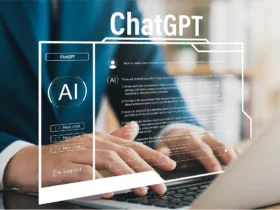





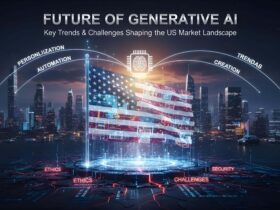



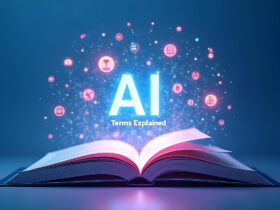







Leave a Reply